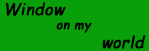
GETTING ORGANISED |
 |
|---|
Folders
 Create a folder called D202EPORTFOLIO which contains these three folders:
Create a folder called D202EPORTFOLIO which contains these three folders:
-
PRODUCTS
-
EVIDENCE
-
PROJECT MANAGEMENT
You must use these folders to save work for your eportfolio.
Assets table
You must keep careful records of all the sources you use to gather assets.
 Create an assets table
using this example to help you.
Create an assets table
using this example to help you.
The table should contain all assets from primary and secondary sources, not just images.
 Save your assets table in your EVIDENCE folder. Keep it up-to-date throughout the project.
Save your assets table in your EVIDENCE folder. Keep it up-to-date throughout the project.
Copyright information
You must comply with copyright.