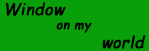
ANIMATED BANNER |
You must produce an animated banner for your cover screen. Here is an example.
Your animated banner must:
-
be suitable for your topic
-
be approximately full screen width x 150 pixels deep
-
include the text 'Window on my world'
-
include text and images
-
include animation
-
run continuously
 Produce a detailed timeline storyboard for the banner.
Produce a detailed timeline storyboard for the banner.
 Get feedback from test users and make changes if necessary.
Get feedback from test users and make changes if necessary.
 Save your revised timeline storyboard in your EVIDENCE folder.
Save your revised timeline storyboard in your EVIDENCE folder.
 Produce and edit the banner. Remember you must comply with copyright.
Produce and edit the banner. Remember you must comply with copyright.
 Get feedback from test users and make changes if necessary.
Get feedback from test users and make changes if necessary.
 Save your banner in your PRODUCTS folder.
Save your banner in your PRODUCTS folder.
 Update your assets table and ongoing plan.
Update your assets table and ongoing plan.