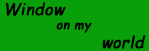
EPORTFOLIO 2 |
How should it be structured?
It is important that the structure of your eportfolio is logical so that the moderator can find all the evidence.
![]() Create a structure chart to map out the pages of your eportfolio and how they link together.
Create a structure chart to map out the pages of your eportfolio and how they link together.
The eportfolio should include:
-
a home page showing:
-
who you are, your candidate number, centre name and number
-
the title of this SPB (Window on my world, Level 2)
-
the browser and resolution that should be used to view the eportfolio
-
links to the context pages.
-
-
context pages with commentaries to introduce and link to the required evidence
-
appropriate multimedia assets on the pages
Preparing the evidence
Every moderator has a set of software called the Moderator's Toolkit. It specifies the readers and players that all moderators will have available. It is your responsibility to ensure that your eportfolio only includes files which can be read using the toolkit.
The Moderator’s Toolkit is published on the Edexcel website.