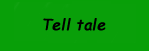
NAVIGATION SCREEN |
 |
|---|
Although the screens of your story will be read in sequence, some users will want to return to a section. From each screen it must be possible to return to a navigation screen.
 Produce a storyboard for your navigation screen. It must:
Produce a storyboard for your navigation screen. It must:
-
include links to different sections of the story
-
use a suitable image for each link
The number of links in your navigation screen will depend on how your story is structured - whether you have chapters, scenes, the number of sections, etc.
 Get feedback from test users and make changes if necessary.
Get feedback from test users and make changes if necessary.
 Save the storyboard in your EVIDENCE folder.
Save the storyboard in your EVIDENCE folder.
 Create the navigation screen.
Create the navigation screen.
 Get feedback from test users and make changes if necessary.
Get feedback from test users and make changes if necessary.
 Save the navigation screen in your PRODUCTS folder.
Save the navigation screen in your PRODUCTS folder.
 Update your assets table.
Update your assets table.
 Update your ongoing plan.
Update your ongoing plan.