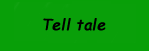
STORY SCREENS |
You must design and create the story screens.
Users must be able to:
-
decide when to move on
-
move forward or back one screen at any time
-
go to the navigation screen from any other screen
 Produce a detailed storyboard for each story screen.
Produce a detailed storyboard for each story screen.
Each storyboard must show:
-
which part of the script the screen is for
-
what the screen will look like
-
navigation features and links
-
description of each asset needed
-
comments to explain your design decisions
 Get feedback from test users and make changes if necessary.
Get feedback from test users and make changes if necessary.
 Save your storyboards in your EVIDENCE folder.
Save your storyboards in your EVIDENCE folder.
 Create each story screen. The complete set must:
Create each story screen. The complete set must:
-
be consistent
-
tell the story in an effective way
-
include a clear decision point
-
include multimedia assets, all of which must be embedded
 Get feedback from test users and make changes if necessary.
Get feedback from test users and make changes if necessary.
 Save the story screens in your PRODUCTS folder.
Save the story screens in your PRODUCTS folder.
 Update your assets table.
Update your assets table.
 Update your ongoing plan.
Update your ongoing plan.